mercredi 25 mars 2009
jeudi 19 mars 2009
Hello
mardi 10 mars 2009
Picture This!
Aaron's school is on spring break this week so he's been going to a day camp. They must keep them pretty busy there because Aaron was pretty tired for today's workshop so we took it easy. First we played a game I created where Aaron had to identify the individual still frames of an animation and put them in chronological order as we watched the short film. The film I chose was La Dance des Brutes (Bully Dance) a playful tale that tells the story of a school yard bully but without using any words. The music and idiosyncratic gestures of the characters are very expressive, so the narrative is pretty universal.
For the activity, I printed 25 colour stills from the film onto thick board and cut them out. For the first round, the cards were already in order and Aaron placed the cards down as the images passed on screen. I added a bell sound effect over the soundtrack to indicate when an image with a corresponding card passed on the screen. For the second round we mixed up the cards and laid them out. Then on a large black Bristol board with boxes traced to fit each card, the cards were placed in order. The video file modified with sound effects and printable scans of the cards are available in the Workshop materials section.
After putting away the card game, we went on Aaron's computer to explore some of the excellent interactive animation activities on the NFB Kids website. These little online activities are really fun and intuitive to use. The Fun Stuff section has a variety of different games that allow the user to create a scenario, piece together a character, add sound and bring the story to life. CLAY ANIMATION is a good place to start. Create a monster by selecting from different heads, eyes, mouths, bodies, arms and feet. All the different elements can be coloured in, resized, flipped...
STORYBOARDING is the next game we played. Here you initially choose a character (a freaky-booking bird) , an action (wanders about) and a location (on a strange planet). Then the next step is to add the elements, music and dialogue to the first shot and set up the camera movements to the first shot, then click the second frame and continue the story. This is great excise in planning a film and in the end you get to play the storyboard you just created.
Finally PICTURE THIS allows you to do live action animation, by first creating your character, setting and sound and then making little changes frame by frame to bring the character to life. You can open and close the eyes and mouth, turn the head, twirl the arms and legs and move the character all over your chosen scene.
Aaron picked up on how to use these interfaces with almost no instruction. Have to give the NFB props for usability (and take back previous snipe at their mediocre music- the 'Back Porch' soundtrack is has a pretty rad riff!)
For the activity, I printed 25 colour stills from the film onto thick board and cut them out. For the first round, the cards were already in order and Aaron placed the cards down as the images passed on screen. I added a bell sound effect over the soundtrack to indicate when an image with a corresponding card passed on the screen. For the second round we mixed up the cards and laid them out. Then on a large black Bristol board with boxes traced to fit each card, the cards were placed in order. The video file modified with sound effects and printable scans of the cards are available in the Workshop materials section.
After putting away the card game, we went on Aaron's computer to explore some of the excellent interactive animation activities on the NFB Kids website. These little online activities are really fun and intuitive to use. The Fun Stuff section has a variety of different games that allow the user to create a scenario, piece together a character, add sound and bring the story to life. CLAY ANIMATION is a good place to start. Create a monster by selecting from different heads, eyes, mouths, bodies, arms and feet. All the different elements can be coloured in, resized, flipped...
STORYBOARDING is the next game we played. Here you initially choose a character (a freaky-booking bird) , an action (wanders about) and a location (on a strange planet). Then the next step is to add the elements, music and dialogue to the first shot and set up the camera movements to the first shot, then click the second frame and continue the story. This is great excise in planning a film and in the end you get to play the storyboard you just created.
Finally PICTURE THIS allows you to do live action animation, by first creating your character, setting and sound and then making little changes frame by frame to bring the character to life. You can open and close the eyes and mouth, turn the head, twirl the arms and legs and move the character all over your chosen scene.
Aaron picked up on how to use these interfaces with almost no instruction. Have to give the NFB props for usability (and take back previous snipe at their mediocre music- the 'Back Porch' soundtrack is has a pretty rad riff!)
jeudi 5 mars 2009
Copy to next...
Aaron's school is on spring break this week so he's been going to a day camp. They must keep them pretty busy there because Aaron was pretty tired for today's workshop so we took it easy. First we played a game I created where Aaron had to identify the individual still frames of an animation and put them in chronological order as we watched the short film. The film I chose was La Dance des Brutes (Bully Dance) a playful tale that tells the story of a school yard bully. The piece doesn't have any dialogue but the music and idiosyncratic gestures of the characters are very expressive, so the narrative is pretty universal.
For the activity, I printed 25 colour stills taken from the film onto thick board and cut them out. For the first round, the cards were already in order and Aaron placed the cards down as the images passed on screen. I added a bell sound effect over the soundtrack to indicate when an image with a corresponding card passed on the screen. For the second round we mixed up the cards and laid them out. Then on a large black bristol board with boxes traced to fit each card, the cards were placed in order. The video file modified with sound effects and printable scans of the cards are available in the Workshop materials section (coming soon).
After putting away the card game, we went on Aaron's computer to explore some of the excellent interactive animation activities on the NFB Kids website. These little excercies are really fun and intuitive to use. The Fun Stuff section has a variety of different games that allow the user to create a scenario, piece together a character, add sound and bring the story to life. Clay Animation is a good place to start. It lets you create a monster by selecting from different heads, eyes, mouths, bodies, arms and feet. All the different parts can be coloured in, resized, flipped and moved around. Here's the monster Aaron came up with:

STORYBOARDING (or Copy to next!, as Aaron has dubbed it) is the next game we played. Here you initially choose a character , an action and a location. Then the next step is to add the elements, music and dialogue to the first shot and position a virtual camera, then continue he story in the next frame. This is great excise in planning a visual story and in the end you get to play the storyboard you just created. I captured this video of the screen as Aaron worked on his project.
Finally PICTURE THIS brings together elements from both the previous games to make a live action animation. After creating a charcter, you bring it to life by moving all the different parts of its body in a sequence of frames.
Aaron picked up on how to use these interfaces with almost no instruction. Have to give the NFB props for usability (and I take back by previous snipe at their mediocre music, the "Back Porch" soundtrack has a pretty rad riff!) Each of the buttons have an associated sound which Aaron really seems to enjoy as well. I've used this program with another autistic child I work with who is 7 years old and non-verbal. He too really amazed me by how fast he learned to manipulate the different controls. Its unfortunate that these kinds of skills can really go unnoticed because computers have traditionally been such a solitary endevour. This is one amongst many other reasons I think the development of online communities is of such importance today.
We leave you now with Aaron final animation he put together using PictureThis. Enjoy!
For the activity, I printed 25 colour stills taken from the film onto thick board and cut them out. For the first round, the cards were already in order and Aaron placed the cards down as the images passed on screen. I added a bell sound effect over the soundtrack to indicate when an image with a corresponding card passed on the screen. For the second round we mixed up the cards and laid them out. Then on a large black bristol board with boxes traced to fit each card, the cards were placed in order. The video file modified with sound effects and printable scans of the cards are available in the Workshop materials section (coming soon).
After putting away the card game, we went on Aaron's computer to explore some of the excellent interactive animation activities on the NFB Kids website. These little excercies are really fun and intuitive to use. The Fun Stuff section has a variety of different games that allow the user to create a scenario, piece together a character, add sound and bring the story to life. Clay Animation is a good place to start. It lets you create a monster by selecting from different heads, eyes, mouths, bodies, arms and feet. All the different parts can be coloured in, resized, flipped and moved around. Here's the monster Aaron came up with:

STORYBOARDING (or Copy to next!, as Aaron has dubbed it) is the next game we played. Here you initially choose a character , an action and a location. Then the next step is to add the elements, music and dialogue to the first shot and position a virtual camera, then continue he story in the next frame. This is great excise in planning a visual story and in the end you get to play the storyboard you just created. I captured this video of the screen as Aaron worked on his project.
Finally PICTURE THIS brings together elements from both the previous games to make a live action animation. After creating a charcter, you bring it to life by moving all the different parts of its body in a sequence of frames.
Aaron picked up on how to use these interfaces with almost no instruction. Have to give the NFB props for usability (and I take back by previous snipe at their mediocre music, the "Back Porch" soundtrack has a pretty rad riff!) Each of the buttons have an associated sound which Aaron really seems to enjoy as well. I've used this program with another autistic child I work with who is 7 years old and non-verbal. He too really amazed me by how fast he learned to manipulate the different controls. Its unfortunate that these kinds of skills can really go unnoticed because computers have traditionally been such a solitary endevour. This is one amongst many other reasons I think the development of online communities is of such importance today.
We leave you now with Aaron final animation he put together using PictureThis. Enjoy!
lundi 2 mars 2009
The Little Shapes
This afternoon, we began by watching together a short film, Animando, which the NFB made in what looks to be the late 80s judging by the animators steel-rimmed glasses, although its hard to tell; the dark basements of NFB seem to have an elusive timeless quality to them. In any case, Aaron was enraptured by the film and we paused the film at certain points to talk about the different techniques being used including cell animation, cut-outs, painting on glass, pixillation, plastacine and water-colours. By using the same figure (who turns out to be the animator himself, sorry for the spoiler), we get to compare the characteristics of each medium. The soundtrack’s a bit cheesy, but what NFB film isn’t a bit guilty of that.
Next we opened some clips of Norman McClaren films in Quicktime, a video playback program which allows the user to advance the frames one at a time using the keyboard arrow keys. By leaving Aaron in control of the films motion, he could see how the process worked. The movement was decomposed into the individual frames. It’s kind of like revealing the magician’s magic trick. Aaron really likes Norman McClaren's work, which I think is great. A lot of kids I know get bored of anything that doesn't have the kind fast-action storytelling Disney has accustomed them to. Aaron was quite content sitting through these stick drawing animations that lost their novelty appeal decades ago. His favorite was La Merle (The Blackbird).
His favorite was La Merle (The Blackbird).
He found it halarious when the beak of the bird pecks around at the pile of white lines, picks them up one by one with his beak to put together the rest of his body then does a little victory dance.
The last activity was the flip book. Making a flip book is quite easy thanks to everyone’s favourite versatile office tool, the Note Pad.

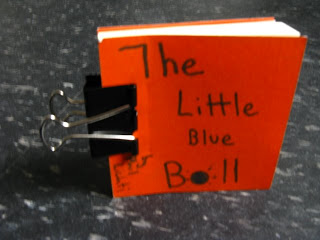 Just take a full Note Pad. Peel off a section if you want to reduce the number of pages. Set them aside to use later for writing passive aggressive notes to house mates.
Just take a full Note Pad. Peel off a section if you want to reduce the number of pages. Set them aside to use later for writing passive aggressive notes to house mates.
Use the Stick Pad as an outline to trace two covers onto thin board and cut them out to create the front and back cover.
Put a binder clip on to hold together the sticky spine.
Plan the action in advance. If an object will follow a fixed line of motion, you can trace on the outer spine a line to guide vertical movement so each page has a tiny mark.
Begin with the final frame (the last page of the flip book), draw your first element using a pencil first, then trace with a dark marker. When you turn the page, you should be able to see your last drawing through the page. The next 'frame' will be have some minor change or movement. For example, the ball in the example above would move 4 centimetres down and then the next frame 4 centimetres further. The goal is to create a fluid movement, so the changes to make as you turn each page should be at consistent distances.
For more simple animations crafts that can be done at home, check out these activities: The Thaumatrope & The Zoetrope
So finally, without further ado, to start off the show here is a sample flipbook I made in preparation for the workshop entitled: 'The Little Blue Ball' followed by Aaron's flipbook masterpiece: 'The Little Shapes'.
Next we opened some clips of Norman McClaren films in Quicktime, a video playback program which allows the user to advance the frames one at a time using the keyboard arrow keys. By leaving Aaron in control of the films motion, he could see how the process worked. The movement was decomposed into the individual frames. It’s kind of like revealing the magician’s magic trick. Aaron really likes Norman McClaren's work, which I think is great. A lot of kids I know get bored of anything that doesn't have the kind fast-action storytelling Disney has accustomed them to. Aaron was quite content sitting through these stick drawing animations that lost their novelty appeal decades ago.
 His favorite was La Merle (The Blackbird).
His favorite was La Merle (The Blackbird).He found it halarious when the beak of the bird pecks around at the pile of white lines, picks them up one by one with his beak to put together the rest of his body then does a little victory dance.
The last activity was the flip book. Making a flip book is quite easy thanks to everyone’s favourite versatile office tool, the Note Pad.

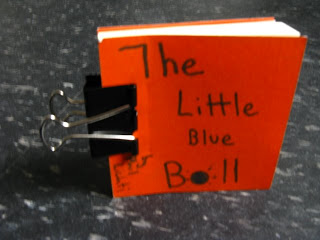 Just take a full Note Pad. Peel off a section if you want to reduce the number of pages. Set them aside to use later for writing passive aggressive notes to house mates.
Just take a full Note Pad. Peel off a section if you want to reduce the number of pages. Set them aside to use later for writing passive aggressive notes to house mates.Use the Stick Pad as an outline to trace two covers onto thin board and cut them out to create the front and back cover.
Put a binder clip on to hold together the sticky spine.
Plan the action in advance. If an object will follow a fixed line of motion, you can trace on the outer spine a line to guide vertical movement so each page has a tiny mark.
Begin with the final frame (the last page of the flip book), draw your first element using a pencil first, then trace with a dark marker. When you turn the page, you should be able to see your last drawing through the page. The next 'frame' will be have some minor change or movement. For example, the ball in the example above would move 4 centimetres down and then the next frame 4 centimetres further. The goal is to create a fluid movement, so the changes to make as you turn each page should be at consistent distances.
For more simple animations crafts that can be done at home, check out these activities: The Thaumatrope & The Zoetrope
So finally, without further ado, to start off the show here is a sample flipbook I made in preparation for the workshop entitled: 'The Little Blue Ball' followed by Aaron's flipbook masterpiece: 'The Little Shapes'.
dimanche 22 février 2009
Day One: A is for Animation
Today, Aaron and I paid a visit to the Montréal Science Centre, one of our favorite places to go together. As part of the Science 26 exhibition, there are 3 activities that deal with some of the concepts we’ll be exploring in the animation workshop so this was a great interactive environment to get started with the workshop.
The first activity was the chromakey machine. We sat ourselves in front of a blue screen and from the computer screen in front of us, chose a background image to superimpose ourselves on. Aaron’s favourite scenario was the roller-coaster ride so went on it twice. And the best part…no lineups though even the virtual ride can leave you feeling kinda dizzy.
 Next up was the pixellating machine, a simple yet fascinating invention that consists of thousands of tiny 2 inch plastic pins that can be pushed back and forth. The pins form themselves into a 3 diminutional model of whatever object is pushed against them.
Next up was the pixellating machine, a simple yet fascinating invention that consists of thousands of tiny 2 inch plastic pins that can be pushed back and forth. The pins form themselves into a 3 diminutional model of whatever object is pushed against them.Because the model could be easily coded into binary information, we could imagine sending instantly 3D representation of objects around the world.
 The final activity functions similar to a tool we’ll be using later to create our video animation (Toon Loops). It consists of a video camera mounted over a horizontal surface the serves as the ‘stage’. Objects are arranged on the flat surface, and by taking successive still frames of the images as they gradually move around, the illusion of movement is achieved when the images are then rapidly projected. Aaron caught on quickly to how minute and consistent changes translated to the illusion of fluid motion.
The final activity functions similar to a tool we’ll be using later to create our video animation (Toon Loops). It consists of a video camera mounted over a horizontal surface the serves as the ‘stage’. Objects are arranged on the flat surface, and by taking successive still frames of the images as they gradually move around, the illusion of movement is achieved when the images are then rapidly projected. Aaron caught on quickly to how minute and consistent changes translated to the illusion of fluid motion. Another exhibition Aaron really liked was Imagination!, which featured interactive devices that extend the human senses. Aaron was able to physically interact with these machines and have them respond to his gestures. In an online course I'm taking on Autism & Technology offered by MIT open-courseware there is much discussion on how these types of interfaces can be used to teach and make the world easier to navigate for autistic persons. Seeing Aaron engage with these exhibits brought a lot of that literature into perspective. Aaron really enjoyed the mist-screen faces, basically a video of a talking head projected onto a water-vapour mist.
Another exhibition Aaron really liked was Imagination!, which featured interactive devices that extend the human senses. Aaron was able to physically interact with these machines and have them respond to his gestures. In an online course I'm taking on Autism & Technology offered by MIT open-courseware there is much discussion on how these types of interfaces can be used to teach and make the world easier to navigate for autistic persons. Seeing Aaron engage with these exhibits brought a lot of that literature into perspective. Aaron really enjoyed the mist-screen faces, basically a video of a talking head projected onto a water-vapour mist.After running around all afternoon, we were happy to sit down and rest in front of the giant IMAX screen. We saw the film Océan Sauvage, a stunning film shot in 3D portraying the migration of sardines through the Southern coast of Africa and the extensive repercussions it has on the surrounding environment.
I was most impressed by the soundtrack, that I would best describe as an intense Philip Glass composition performed by a behemoth orchestra of African instruments.
Inscription à :
Articles (Atom)

